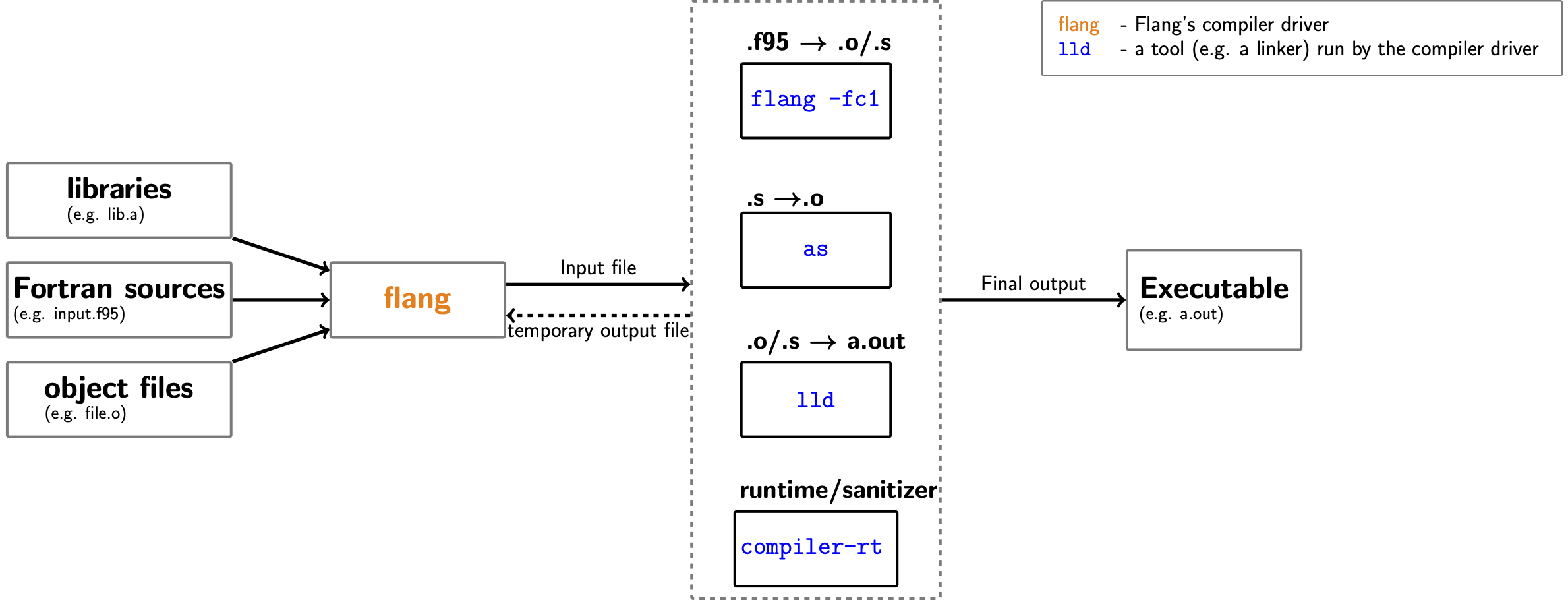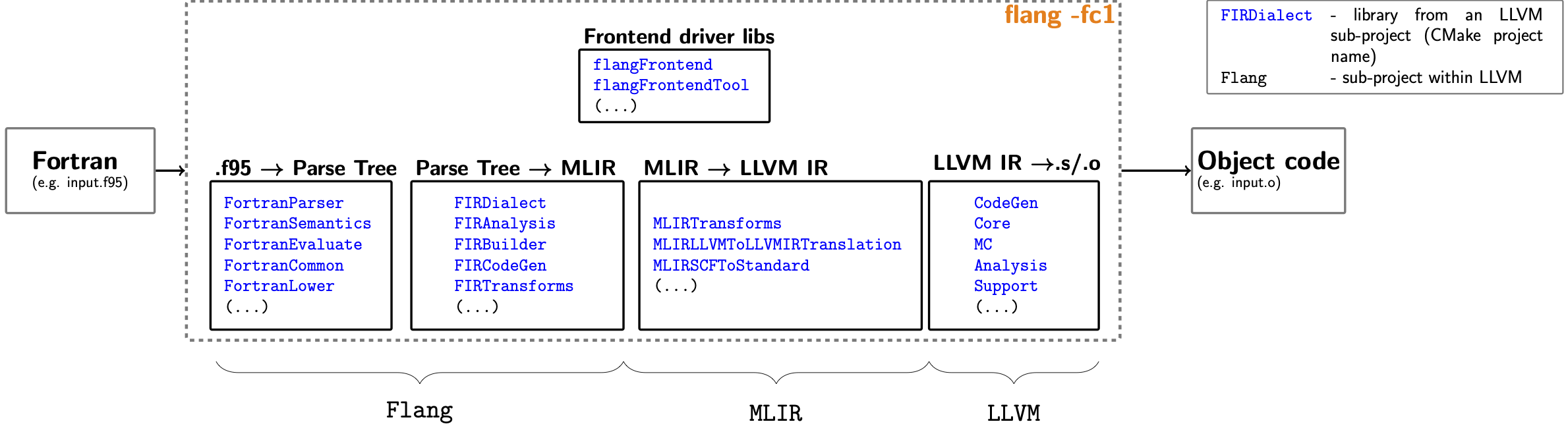Flang drivers¶
There are two main drivers in Flang:
the compiler driver,
flang-newthe frontend driver,
flang-new -fc1
NOTE: The diagrams in this document refer to
flangas opposed toflang-new. Eventually,flang-newwill be renamed asflangand the diagrams reflect the final design that we are still working towards.
The compiler driver will allow you to control all compilation phases (e.g.
preprocessing, semantic checks, code-generation, code-optimisation, lowering
and linking). For frontend specific tasks, the compiler driver creates a
Fortran compilation job and delegates it to flang-new -fc1, the frontend
driver. For linking, it creates a linker job and calls an external linker (e.g.
LLVM’s lld). It can also call other tools such as
external assemblers (e.g. as). In
Clang, the compiler driver can also link the generated binaries with LLVM’s
static analysis/sanitizer libraries (e.g.
MemorySanitizer). This is
not yet available in Flang, but will be relatively easy to support once such
libraries become available. Flang’s compiler driver is intended for Flang’s
end-users - its interface needs to remain stable. Otherwise, Flang’s users will
have to adjust their build scripts every time a compiler flag is changed.
|
|---|
Flang’s compiler driver and the tools that it runs |
The frontend driver glues together and drives all of the Flang’s frontend
libraries. As such, it provides an easy-to-use and intuitive interface to the
frontend. It uses MLIR and LLVM for code-generation and can be viewed as a
driver for Flang, LLVM and MLIR libraries. Contrary to the compiler driver, it
is not capable of calling any external tools (including linkers). It is aware
of all the frontend internals that are “hidden” from the compiler driver. It
accepts many frontend-specific options not available in flang-new and as such
it provides a finer control over the frontend. Note that this tool is mostly
intended for Flang developers. In particular, there are no guarantees about the
stability of its interface and compiler developers can use it to experiment
with new flags.
|
|---|
Flang’s frontend driver and the libraries that it drives |
Note that similarly to -Xclang in clang, you can use -Xflang to forward a
frontend specific flag from the compiler directly to the frontend driver,
e.g.:
flang-new -Xflang -fdebug-dump-parse-tree input.f95
In the invocation above, -fdebug-dump-parse-tree is forwarded to flang-new -fc1. Without the forwarding flag, -Xflang, you would see the following
warning:
flang-new: warning: argument unused during compilation:
As -fdebug-dump-parse-tree is only supported by flang-new -fc1, flang-new
will ignore it when used without Xflang.
Why Do We Need Two Drivers?¶
As hinted above, flang-new and flang-new -fc1 are two separate tools. The
fact that these tools are accessed through one binary, flang-new, is just an
implementation detail. Each tool has a separate list of options, albeit defined
in the same file: clang/include/clang/Driver/Options.td.
The separation helps us split various tasks and allows us to implement more
specialised tools. In particular, flang-new is not aware of various
compilation phases within the frontend (e.g. scanning, parsing or semantic
checks). It does not have to be. Conversely, the frontend driver, flang-new -fc1, needs not to be concerned with linkers or other external tools like
assemblers. Nor does it need to know where to look for various systems
libraries, which is usually OS and platform specific.
One helpful way of differentiating these tools is to keep in mind that:
the compiler driver is an end-user tool
frontend driver is a compiler developer tool with many additional options,
Also, Since the compiler driver can call external tools, e.g. linkers, it can
be used to generate executables. The frontend driver cannot call external
tools and hence can only generate object files. A similar model is
implemented in Clang (clang vs clang -cc1 vs clang -cc1as), which is
based on the architecture of
GCC.
In fact, Flang needs to adhere to this model in order to be able to re-use
Clang’s driver library. If you are more familiar with the architecture of
GFortran
than Clang, then flang-new corresponds to gfortran and flang-new -fc1 to
f951.
Compiler Driver¶
The main entry point for Flang’s compiler driver is implemented in
flang/tools/flang-driver/driver.cpp. Flang’s compiler driver is implemented
in terms of Clang’s driver library, clangDriver. This approach allows us to:
benefit from Clang’s support for various targets, platforms and operating systems
leverage Clang’s ability to drive various backends available in LLVM, as well as linkers and assemblers. One implication of this dependency on Clang is that all of Flang’s compiler options are defined alongside Clang’s options in
clang/include/clang/Driver/Options.td. For options that are common for both Flang and Clang, the corresponding definitions are shared.
Internally, a clangDriver based compiler driver works by creating actions
that correspond to various compilation phases, e.g. PreprocessJobClass,
CompileJobClass, BackendJobClass or LinkJobClass from the
clang::driver::Action::ActionClass enum. There are also other, more
specialised actions, e.g. MigrateJobClass or InputClass, that do not map
directly to common compilation steps. The actions to run are determined from
the supplied compiler flags, e.g.
-EforPreprocessJobClass,-cforCompileJobClass.
In most cases, the driver creates a chain of actions/jobs/phases where the
output from one action is the input for the subsequent one. You can use the
-ccc-print-phases flag to see the sequence of actions that the driver will
create for your compiler invocation:
flang-new -ccc-print-phases -E file.f
+- 0: input, "file.f", f95-cpp-input
1: preprocessor, {0}, f95
As you can see, for -E the driver creates only two jobs and stops immediately
after preprocessing. The first job simply prepares the input. For -c, the
pipeline of the created jobs is more complex:
flang-new -ccc-print-phases -c file.f
+- 0: input, "file.f", f95-cpp-input
+- 1: preprocessor, {0}, f95
+- 2: compiler, {1}, ir
+- 3: backend, {2}, assembler
4: assembler, {3}, object
The other phases are printed nonetheless when using -ccc-print-phases, as
that reflects what clangDriver, the library, will try to create and run.
For actions specific to the frontend (e.g. preprocessing or code generation), a
command to call the frontend driver is generated (more specifically, an
instance of clang::driver::Command). Every command is bound to an instance of
clang::driver::Tool. For Flang we introduced a specialisation of this class:
clang::driver::Flang. This class implements the logic to either translate or
forward compiler options to the frontend driver, flang-new -fc1.
You can read more on the design of clangDriver in Clang’s Driver Design &
Internals.
Linker Driver¶
When used as a linker, Flang’s frontend driver assembles the command line for an
external linker command (e.g., LLVM’s lld) and invokes it to create the final
executable by linking static and shared libraries together with all the
translation units supplied as object files.
By default, the Flang linker driver adds several libraries to the linker invocation to make sure that all entrypoints for program start (Fortran’s program unit) and runtime routines can be resolved by the linker.
An abridged example (only showing the Fortran specific linker flags, omission
indicated by [...]) for such a linker invocation on a Linux system would look
like this:
$ flang -v -o example example.o
"/usr/bin/ld" [...] example.o [...] "--whole-archive" "-lFortran_main"
"--no-whole-archive" "-lFortranRuntime" "-lFortranDecimal" [...]
The automatically added libraries are:
Fortran_main: Provides the main entry pointmainthat then invokes_QQmainwith the Fortran program unit. This library has a dependency to theFortranRuntimelibrary.FortranRuntime: Provides most of the Flang runtime library.FortranDecimal: Provides operations for decimal numbers.
The default is that, when using Flang as the linker, one of the Fortran
translation units provides the program unit and therefore it is assumed that
Fortran is the main code part (calling into C/C++ routines via BIND (C)
interfaces). When composing the linker commandline, Flang uses
--whole-archive and --no-whole-archive (Windows: /WHOLEARCHIVE:,
Darwin & AIX: not implemented yet) to make sure that all for Fortran_main
is processed by the linker. This is done to issue a proper error message when
multiple definitions of main occur. This happens, for instance, when linking
a code that has a Fortran program unit with a C/C++ code that also defines a
main function. A user may be required to explicitly provide the C++ runtime
libraries at link time (e.g., via -lstdc++ for STL)
If the code is C/C++ based and invokes Fortran routines, one can either use Clang
or Flang as the linker driver. If Clang is used, it will automatically all
required runtime libraries needed by C++ (e.g., for STL) to the linker invocation.
In this case, one has to explicitly provide the Fortran runtime libraries
FortranRuntime and/or FortranDecimal. An alternative is to use Flang to link
and use the -fno-fortran-main flag. This flag removes
Fortran_main from the linker stage and hence requires one of the C/C++
translation units to provide a definition of the main function. In this case,
it may be required to explicitly supply C++ runtime libraries as mentioned above.
When creating shared or static libraries using Flang with -shared or -static
flag, Fortran_main is automatically removed from the linker stage (i.e.,
-fno-fortran-main is on by default). It is assumed that when creating a
static or shared library, the generated library does not need a main
function, as a final link stage will occur that will provide the Fortran_main
library when creating the final executable.
On Darwin, the logical root where the system libraries are located (sysroot)
must be specified. This can be done with the CMake build flag DEFAULT_SYSROOT
or by using the -isysroot flag when linking a binary. On other targets
-isysroot doesn’t change the linker command line (it only affects the header
search path). While with Clang -isysroot also changes the sysroot for
includes, with Flang (and Fortran in general) it only affects Darwin libraries’
sysroot.
Frontend Driver¶
Flang’s frontend driver is the main interface between compiler developers and
the Flang frontend. The high-level design is similar to Clang’s frontend
driver, clang -cc1 and consists of the following classes:
CompilerInstance, which is a helper class that encapsulates and manages various objects that are always required by the frontend (e.g.AllSources,AllCookedSources,Parsing,CompilerInvocation, etc.). In most casesCompilerInstance` owns these objects, but it also can share them with its clients when required. It also implements utility methods to construct and manipulate them.CompilerInvocationencapsulates the configuration of the current invocation of the compiler as derived from the command-line options and the input files (in particular, file extensions). Among other things, it holds an instance ofFrontendOptions. LikeCompilerInstance, it owns the objects that it manages. It can share them with its clients that want to access them even after the correspondingCompilerInvocationhas been destructed.FrontendOptionsholds options that control the behaviour of the frontend, as well as e.g. the list of the input files. These options come either directly from the users (through command-line flags) or are derived from e.g. the host system configuration.FrontendActionandFrontendActions(the former being the base class for the latter) implement the actual actions to perform by the frontend. Usually there is one specialisation ofFrontendActionsfor every compiler action flag (e.g.-E,-fdebug-unparse). These classes also contain various hooks that allow you to e.g. fine-tune the configuration of the frontend based on the input.
This list is not exhaustive and only covers the main classes that implement the
driver. The main entry point for the frontend driver, fc1_main, is
implemented in flang/tools/flang-driver/driver.cpp. It can be accessed by
invoking the compiler driver, flang-new, with the -fc1 flag.
The frontend driver will only run one action at a time. If you specify multiple
action flags, only the last one will be taken into account. The default action
is ParseSyntaxOnlyAction, which corresponds to -fsyntax-only. In other
words, flang-new -fc1 <input-file> is equivalent to flang-new -fc1 -fsyntax-only <input-file>.
The flang-to-external-fc script¶
The flang-to-external-fc wrapper script for flang-new was introduced as a
development tool and to facilitate testing. The flang-to-external-fc wrapper
script will:
use
flang-newto unparse the input source file (i.e. it will runflang-new -fc1 -fdebug-unparse <input-file>), and thencall a host Fortran compiler, e.g.
gfortran, to compile the unparsed file.
Here’s a basic breakdown of what happens inside flang-to-external-fc when you
run flang-to-external-fc file.f90:
flang-new -fc1 -fdebug-unparse file.f90 -o file-unparsed.f90
gfortran file-unparsed.f90
This is a simplified version for illustration purposes only. In practice,
flang-to-external-fc adds a few more frontend options and it also supports
various other use cases (e.g. compiling C files, linking existing object
files). gfortran is the default host compiler used by flang-to-external-fc.
You can change it by setting the FLANG_FC environment variable.
Adding new Compiler Options¶
Adding a new compiler option in Flang consists of two steps:
define the new option in a dedicated TableGen file,
parse and implement the option in the relevant drivers that support it.
Option Definition¶
All of Flang’s compiler and frontend driver options are defined in
clang/include/clang/Driver/Options.td in Clang. When adding a new option to
Flang, you will either:
extend the existing definition for an option that is already available in one of Clang’s drivers (e.g.
clang), but not yet available in Flang, oradd a completely new definition if the option that you are adding has not been defined yet.
There are many predefined TableGen classes and records that you can use to fine tune your new option. The list of available configurations can be overwhelming at times. Sometimes the easiest approach is to find an existing option that has similar semantics to your new option and start by copying that.
For every new option, you will also have to define the visibility of the new
option. This is controlled through the Visibility field. You can use the
following Flang specific visibility flags to control this:
FlangOption- this option will be available in theflang-newcompiler driver,FC1Option- this option will be available in theflang-new -fc1frontend driver,
Options that are supported by clang should explicitly specify ClangOption in
Visibility, and options that are only supported in Flang should not specify
ClangOption.
When deciding what OptionGroup to use when defining a new option in the
Options.td file, many new options fall into one of the following two
categories:
Action_Group- options that define an action to run (e.g.-fsyntax-only,-E)f_Group- target independent compiler flags (e.g.-ffixed-form,-fopenmp) There are also other groups and occasionally you will use them instead of the groups listed above.
Option Implementation¶
First, every option needs to be parsed. Flang compiler options are parsed in two different places, depending on which driver they belong to:
frontend driver:
flang/lib/Frontend/CompilerInvocation.cpp,compiler driver:
clang/lib/Driver/ToolChains/Flang.cpp.
The parsing will depend on the semantics encoded in the TableGen definition.
When adding a compiler driver option (i.e. an option that contains
FlangOption among in it’s Visibility) that you also intend to be understood
by the frontend, make sure that it is either forwarded to flang-new -fc1 or
translated into some other option that is accepted by the frontend driver. In
the case of options that contain both FlangOption and FC1Option among its
flags, we usually just forward from flang-new to flang-new -fc1. This is
then tested in flang/test/Driver/frontend-forward.F90.
What follows is usually very dependant on the meaning of the corresponding
option. In general, regular compiler flags (e.g. -ffree-form) are mapped to
some state within the driver. A lot of this state is stored within an instance
of FrontendOptions, but there are other more specialised classes too. Action
flags (e.g. -fsyntax-only) are usually more complex overall, but also more
structured in terms of the implementation.
Action Options¶
For options that correspond to an action (i.e. marked as Action_Group), you
will have to define a dedicated instance of FrontendActions in
flang/include/flang/Frontend/FrontendOptions.h. For example, for
-fsyntax-only we defined:
class ParseSyntaxOnlyAction : public PrescanAndSemaAction {
void ExecuteAction() override;
};
Command line options are mapped to frontend actions through the
Fortran::frontend::ActionKind enum. For every new action option that you
add, you will have to add a dedicated entry in that enum (e.g.
ParseSyntaxOnly for -fsyntax-only) and a corresponding case in
ParseFrontendArgs function in the CompilerInvocation.cpp file, e.g.:
case clang::driver::options::OPT_fsyntax_only:
opts.programAction = ParseSyntaxOnly;
break;
Note that this simply sets the program/frontend action within the frontend
driver. You still have make sure that the corresponding frontend action class
is instantiated when your new action option is used. The relevant switch
statement is implemented in Fortran::frontend::CreatedFrontendBaseAction in
the ExecuteCompilerInvocation.cpp file. Here’s an example for
-fsyntax-only:
case ParseSyntaxOnly:
return std::make_unique<ParseSyntaxOnlyAction>();
At this point you should be able to trigger that frontend action that you have just added using your new frontend option.
CMake Support¶
As of #7246
(and soon to be released CMake 3.24.0), cmake can detect flang-new as a
supported Fortran compiler. You can configure your CMake projects to use
flang-new as follows:
cmake -DCMAKE_Fortran_COMPILER=<path/to/flang-new> <src/dir>
You should see the following in the output:
-- The Fortran compiler identification is LLVMFlang <version>
where <version> corresponds to the LLVM Flang version.
Testing¶
In LIT, we define two variables that you can use to invoke Flang’s drivers:
%flangis expanded asflang-new(i.e. the compiler driver)%flang_fc1is expanded asflang-new -fc1(i.e. the frontend driver)
For most regression tests for the frontend, you will want to use %flang_fc1.
In some cases, the observable behaviour will be identical regardless of whether
%flang or %flang_fc1 is used. However, when you are using %flang instead
of %flang_fc1, the compiler driver will add extra flags to the frontend
driver invocation (i.e. flang-new -fc1 -<extra-flags>). In some cases that might
be exactly what you want to test. In fact, you can check these additional
flags by using the -### compiler driver command line option.
Lastly, you can use ! REQUIRES: <feature> for tests that will only work when
<feature> is available. For example, you can use! REQUIRES: shell to mark a
test as only available on Unix-like systems (i.e. systems that contain a Unix
shell). In practice this means that the corresponding test is skipped on
Windows.
Frontend Driver Plugins¶
Plugins are an extension to the frontend driver that make it possible to run
extra user defined frontend actions, in the form of a specialization of a
PluginParseTreeAction. These actions are run during compilation, after
semantic checks. Similarly to Clang, Flang leverages LoadLibraryPermanently
from LLVM’s llvm::sys::DynamicLibrary to load dynamic objects that implement
plugins. The process for using plugins includes:
Flang plugins are limited to flang-new -fc1 and are currently only available /
been tested on Linux.
Creating a Plugin¶
There are three parts required for plugins to work:
There is an example plugin located in flang/example/PrintFlangFunctionNames
that demonstrates these points by using the ParseTree API to print out
function and subroutine names declared in the input file.
A PluginParseTreeAction Subclass¶
This subclass will wrap everything together and represent the FrontendAction
corresponding to your plugin. It will need to inherit from
PluginParseTreeAction (defined in flang/include/flang/FrontendActions.h), in
order to have access to the parse tree post semantic checks, and also so that it
can be registered, e.g.
class PrintFunctionNamesAction : public PluginParseTreeAction
Implementation of ExecuteAction¶
Like in other frontend actions, the driver looks for an ExecuteAction function
to run, so in order for your plugin to do something, you will need to implement
the ExecuteAction method in your plugin class. This method will contain the
implementation of what the plugin actually does, for example:
// Forward declaration
struct ParseTreeVisitor;
void ExecuteAction() override {
ParseTreeVisitor visitor;
Fortran::parser::Walk(getParsing().parseTree(), visitor);
}
In the example plugin, the ExecuteAction method first creates an instance of
visitor struct, before passing it together with the parse tree to the
Fortran::parser::Walk function that will traverse the parse tree. The parse
tree will normally be generated by the frontend driver and can be retrieved in
your plugin through the getParsing() member method. Implementation and
details of the Walk function can be found in
flang/include/flang/Parser/parse-tree-visitor.h.
You will have to define your own visitor struct. It should define different
Pre and Post functions that take the type of a specific ParseTree node as
an argument. When the Walk function is traversing the parse tree, these
functions will be run before/after a node of that type is visited. Template
functions for Pre/Post are defined so that when a node is visited that you
have not defined a function for, it will still be able to continue. Pre
returns a bool indicating whether to visit that node’s children or not. For
example:
struct ParseTreeVisitor {
template <typename A> bool Pre(const A&) { return true; }
template <typename A> void Post(const A&) {}
void Post(const Fortran::parser::FunctionStmt &f) {
llvm::outs() << std::get<Fortran::parser::Name>(f.t).ToString() << "\n" ;
}
}
The different types of nodes and also what each node structure contains are
defined in flang/include/flang/Parser/parse-tree.h. In the example, there is a
Post function, with a line that gets the Name element from a tuple t in
the FunctionStmt struct and prints it. This function will be run after every
FunctionStmt node is visited in the parse tree.
Plugin Registration¶
A plugin registry is used to store names and descriptions of a collection of
plugins. The Flang plugin registry, defined in
flang/include/flang/Frontend/FrontendPluginRegistry.h, is an alias of
llvm::Registry of type PluginParseTreeAction.
The plugin will need to be registered, which will add the Plugin to the registry
and allow it to be used. The format is as follows, with print-fns being the
plugin name that is used later to call the plugin and Print Function names
being the description:
static FrontendPluginRegistry::Add<PrintFunctionNamesAction> X(
"print-fns", "Print Function names");
Loading and Running a Plugin¶
In order to use plugins, there are 2 command line options made available to the
frontend driver, flang-new -fc1:
-load <dsopath>for loading the dynamic shared object of the plugin-plugin <name>for calling the registered plugin
Invocation of the example plugin is done through:
flang-new -fc1 -load flangPrintFunctionNames.so -plugin print-fns file.f90
Both these options are parsed in flang/lib/Frontend/CompilerInvocation.cpp and
fulfil their actions in
flang/lib/FrontendTool/ExecuteCompilerInvocation.cpp
The -load <dsopath> option¶
This loads the plugin shared object library, with the path given at <dsopath>,
using LoadLibraryPermantly from LLVM’s llvm::sys::DynamicLibrary, which
itself uses dlopen. During this stage, the plugin is registered with the
registration line from the plugin, storing the name and description.
The -plugin <name> option¶
This sets frontend::ActionKind programAction in FrontendOptions to
PluginAction, through which it searches the plugin registry for the plugin
name from <name>. If found, it returns the instantiated plugin, otherwise it
reports an error diagnostic and returns nullptr.
Enabling In-Tree Plugins¶
For in-tree plugins, there is the CMake flag FLANG_PLUGIN_SUPPORT, enabled by
default, that controls the exporting of executable symbols from flang-new,
which plugins need access to. Additionally, there is the CMake flag
LLVM_BUILD_EXAMPLES, turned off by default, that is used to control if the
example programs are built. This includes plugins that are in the
flang/example directory and added as a sub_directory to the
flang/examples/CMakeLists.txt, for example, the PrintFlangFunctionNames
plugin. It is also possible to develop plugins out-of-tree.
Limitations¶
Note that the traversal API presented here is under active development and might change in the future. We expect it to evolve as support for new language features are added. This document and the examples will be updated accordingly.
The current ParseTree structure is not suitable for modifications. The
copy constructors are not available and hence duplicating code might not be
trivial. Please take this into consideration when designing your plugin. In
particular, creating a transformation plugin will be noticeably harder than
analysis plugins that just consume (rather than edit) ParseTree.
Lastly, if ParseTree modifications are performed, then it might be necessary
to re-analyze expressions and modify scope or symbols. You can check
Semantics.md for more details on how ParseTree is edited
e.g. during the semantic checks.
LLVM Pass Plugins¶
Pass plugins are dynamic shared objects that consist of one or more LLVM IR
passes. The -fpass-plugin option enables these passes to be passed to the
middle-end where they are added to the optimization pass pipeline and run after
lowering to LLVM IR.The exact position of the pass in the pipeline will depend
on how it has been registered with the llvm::PassBuilder. See the
documentation for
llvm::PassBuilder
for details.
The framework to enable pass plugins in flang-new uses the exact same
machinery as that used by clang and thus has the same capabilities and
limitations.
In order to use a pass plugin, the pass(es) must be compiled into a dynamic
shared object which is then loaded using the -fpass-plugin option.
flang-new -fpass-plugin=/path/to/plugin.so <file.f90>
This option is available in both the compiler driver and the frontend driver. Note that LLVM plugins are not officially supported on Windows.
LLVM Pass Extensions¶
Pass extensions are similar to plugins, except that they can also be linked
statically. Setting -DLLVM_${NAME}_LINK_INTO_TOOLS to ON in the cmake
command turns the project into a statically linked extension. An example would
be Polly, e.g., using -DLLVM_POLLY_LINK_INTO_TOOLS=ON would link Polly passes
into flang-new as built-in middle-end passes.
See the
WritingAnLLVMNewPMPass
documentation for more details.
Ofast and Fast Math¶
-Ofast in Flang means -O3 -ffast-math -fstack-arrays.
-ffast-math means the following:
-fno-honor-infinities-fno-honor-nans-fassociative-math-freciprocal-math-fapprox-func-fno-signed-zeros-ffp-contract=fast
These correspond to LLVM IR Fast Math attributes: https://llvm.org/docs/LangRef.html#fast-math-flags
When -ffast-math is specified, any linker steps generated by the compiler
driver will also link to crtfastmath.o, which adds a static constructor
that sets the FTZ/DAZ bits in MXCSR, affecting not only the current only the
current compilation unit but all static and shared libraries included in the
program. Setting these bits causes denormal floating point numbers to be flushed
to zero.
Comparison with GCC/GFortran¶
GCC/GFortran translate -Ofast to
-O3 -ffast-math -fstack-arrays -fno-semantic-interposition.
-fno-semantic-interposition is not used because Clang does not enable this as
part of -Ofast as the default behaviour is similar.
GCC/GFortran has a wider definition of -ffast-math: also including
-fno-trapping-math, -fno-rounding-math, and -fsignaling-nans; these
aren’t included in Flang because Flang currently has no support for strict
floating point and so always acts as though these flags were specified.
GCC/GFortran will also set flush-to-zero mode: linking crtfastmath.o, the same
as Flang.
The only GCC/GFortran warning option currently supported is -Werror. Passing
any unsupported GCC/GFortran warning flags into Flang’s compiler driver will
result in warnings being emitted.
Comparison with nvfortran¶
nvfortran defines -fast as
-O2 -Munroll=c:1 -Mnoframe -Mlre -Mpre -Mvect=simd -Mcache_align -Mflushz -Mvect.
-O2 -Munroll=c:1 -Mlre -Mautoinline -Mpre -Mvect-simdaffect code optimization.flang -O3should enable all optimizations for execution time, similarly toclang -O3. The-O3pipeline has passes that perform transformations like inlining, vectorisation, unrolling, etc. Additionally, the GVN and LICM passes perform redundancy elimination likeMpreandMlre-Mnoframe: the equivalent flag would be-fomit-frame-pointer. This flag is not yet supported in Flang and so Flang follows GFortran in not including this in-Ofast. There is no plan to include this flag as part of-Ofast.-Mcache_align: there is no equivalent flag in Flang or Clang.-Mflushz: flush-to-zero mode - when-ffast-mathis specified, Flang will link tocrtfastmath.oto ensure denormal numbers are flushed to zero.